1. How to Get Started for First-Time Users
Install MPilot Add-In
To open MPilot Add-In on your word, follow the below steps.
Open your MS-Word (log-in to the word using your account).
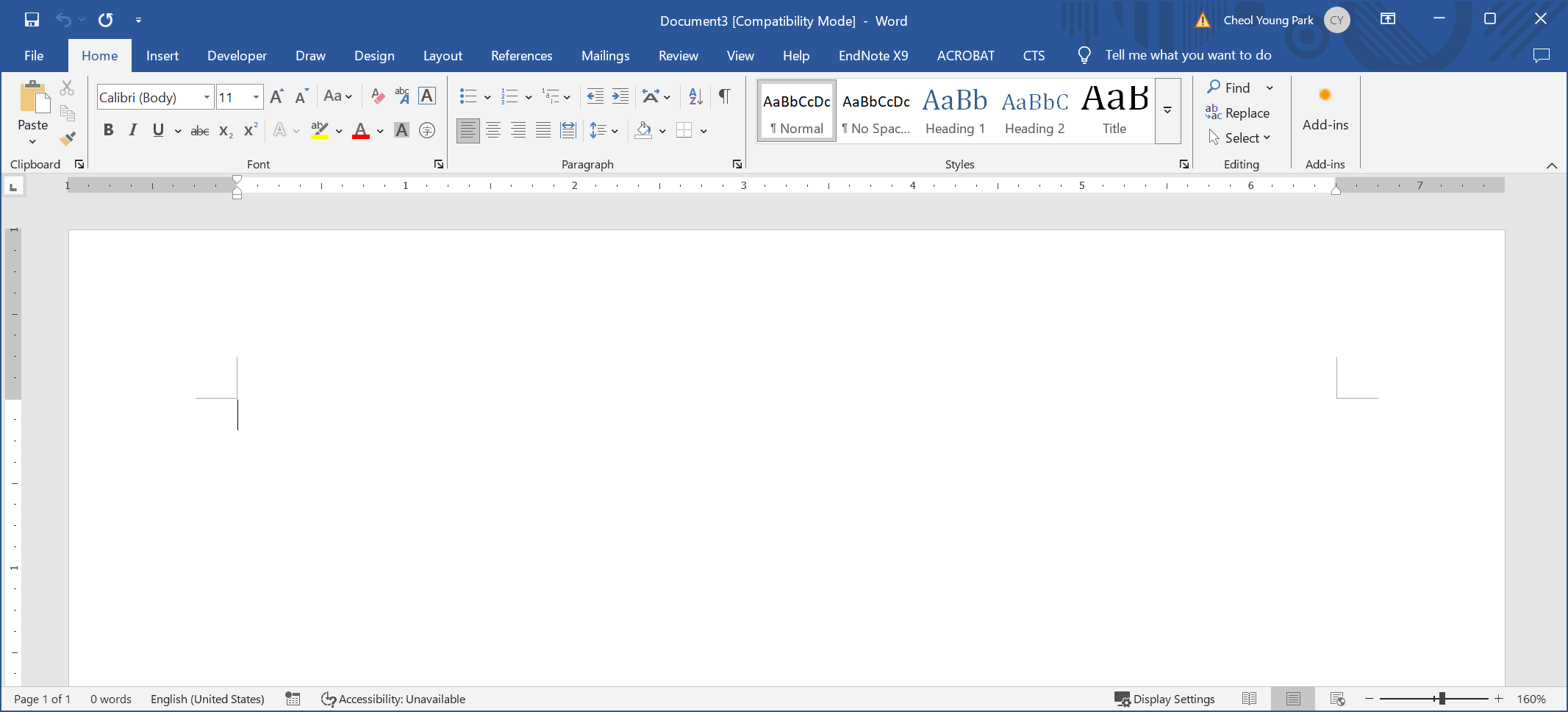
note
Available Word Versions
- Windows: MS-Word 2021 or later version, or Office 365
- Mac: MS-Word 16.45 or later version, or Office 365
Click the Add-ins button in the title bar on your word.
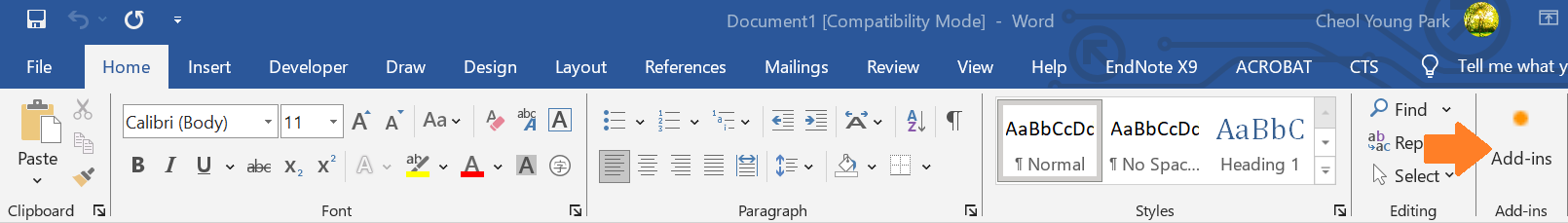
Click the more Add-ins button.
Click the STORE button.
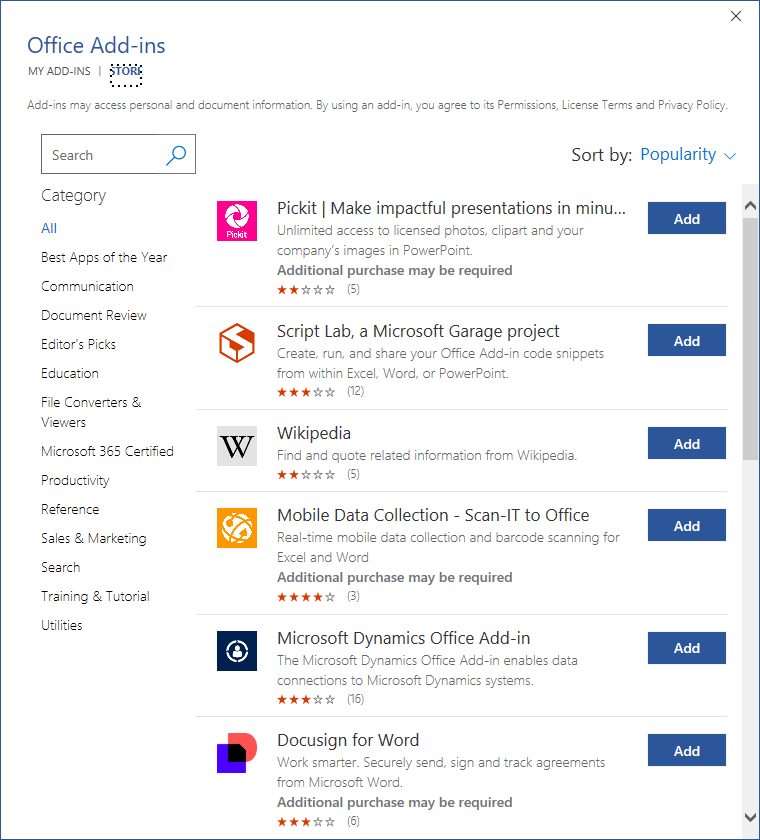
Search mpilotai in the search box.
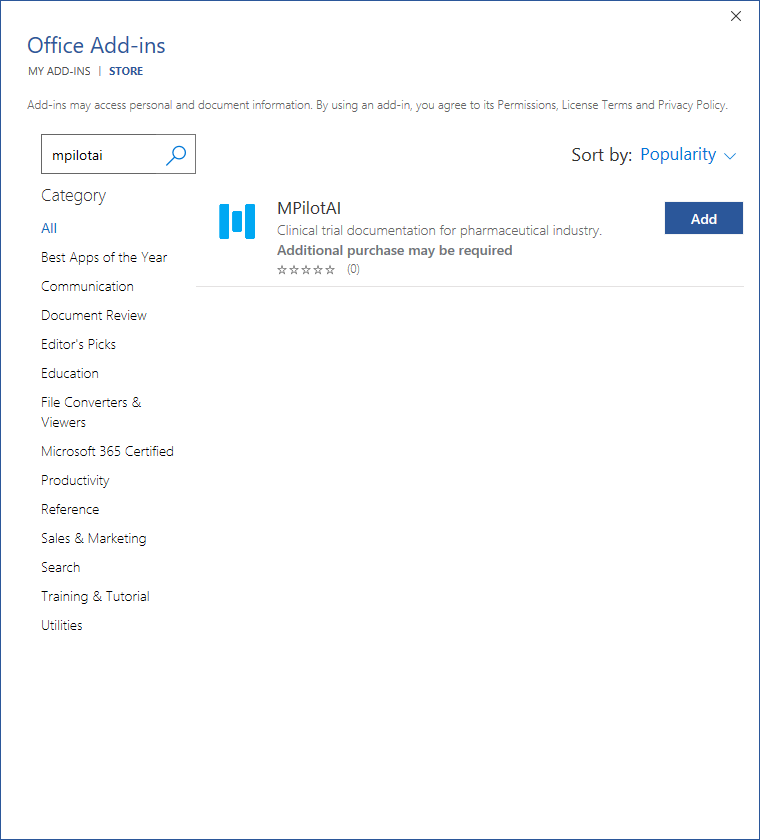
Click the Add Button.