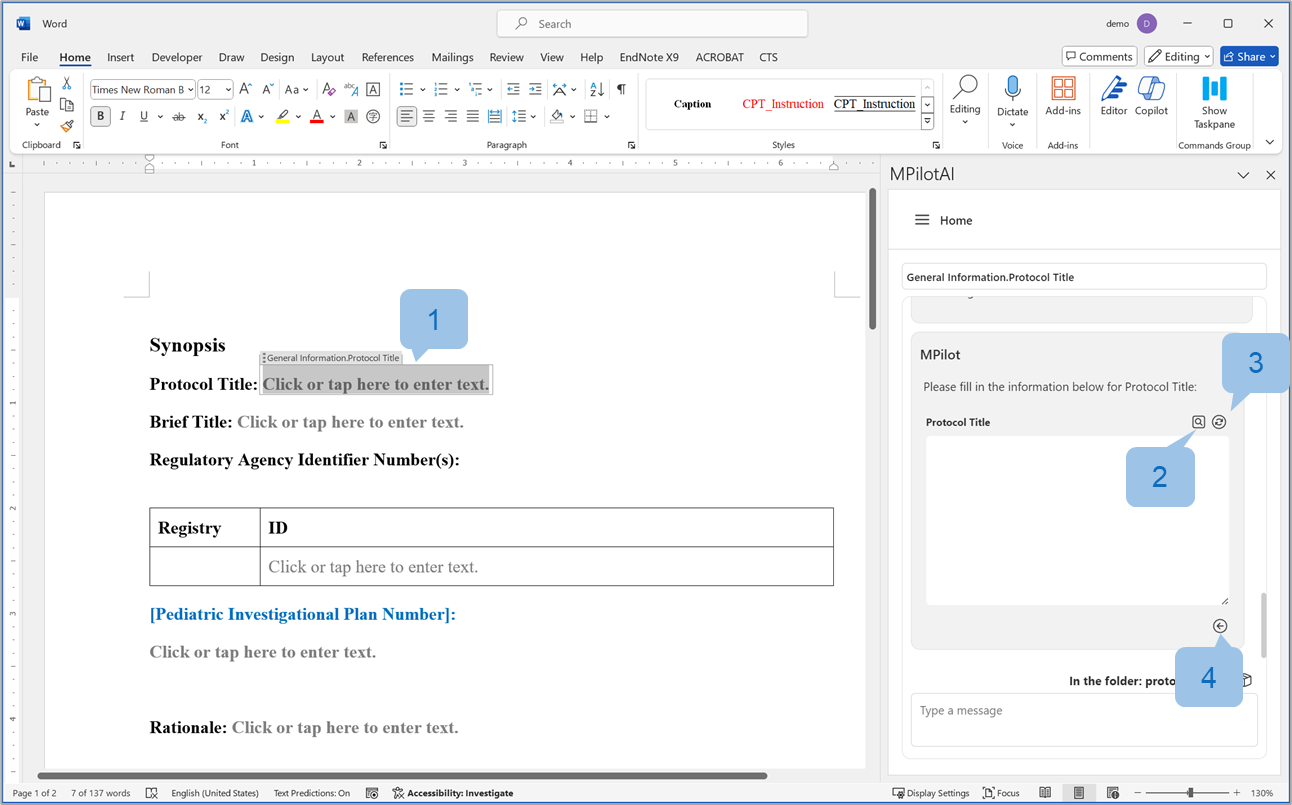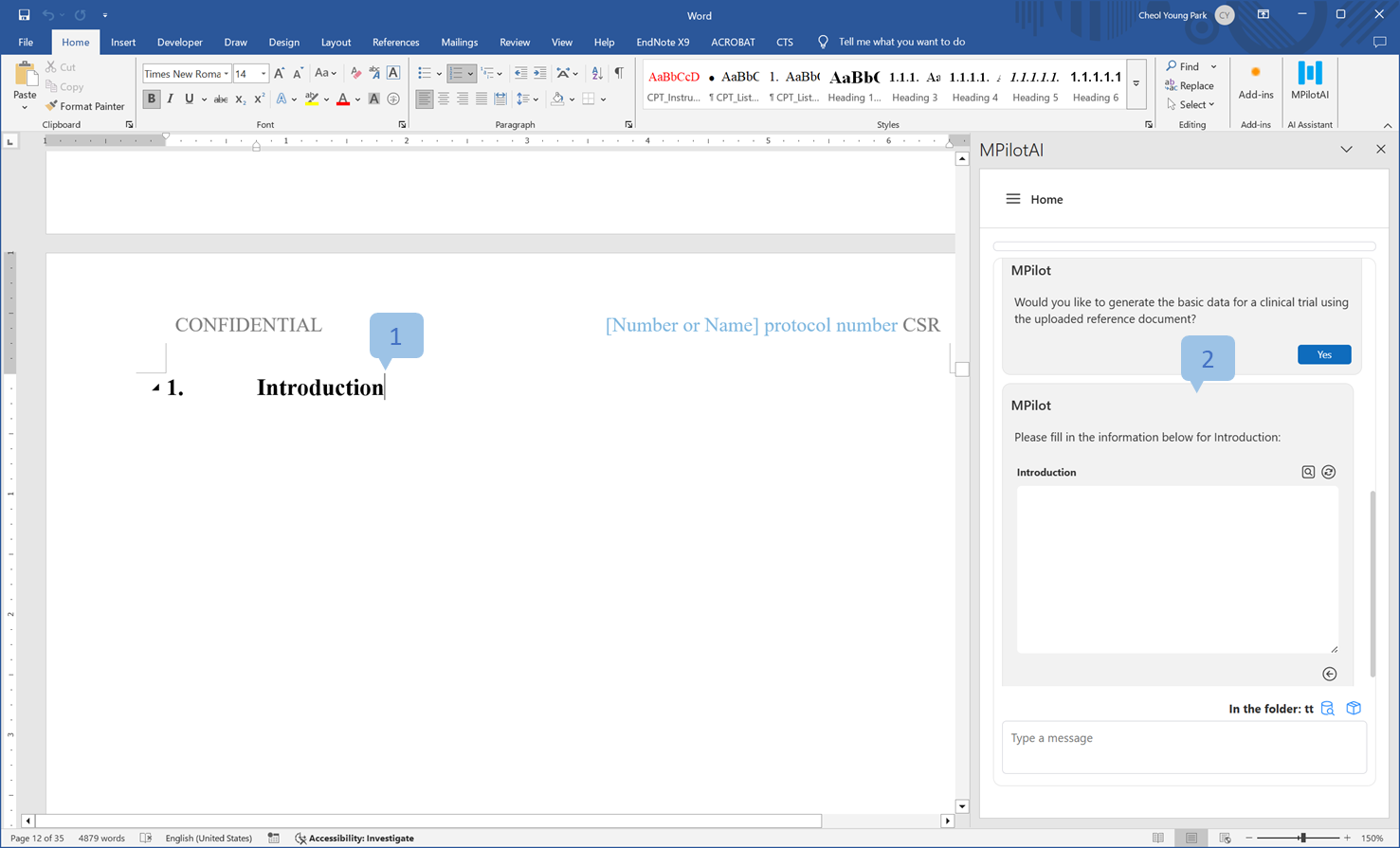Content Generation
- You can generate contents in the template document.
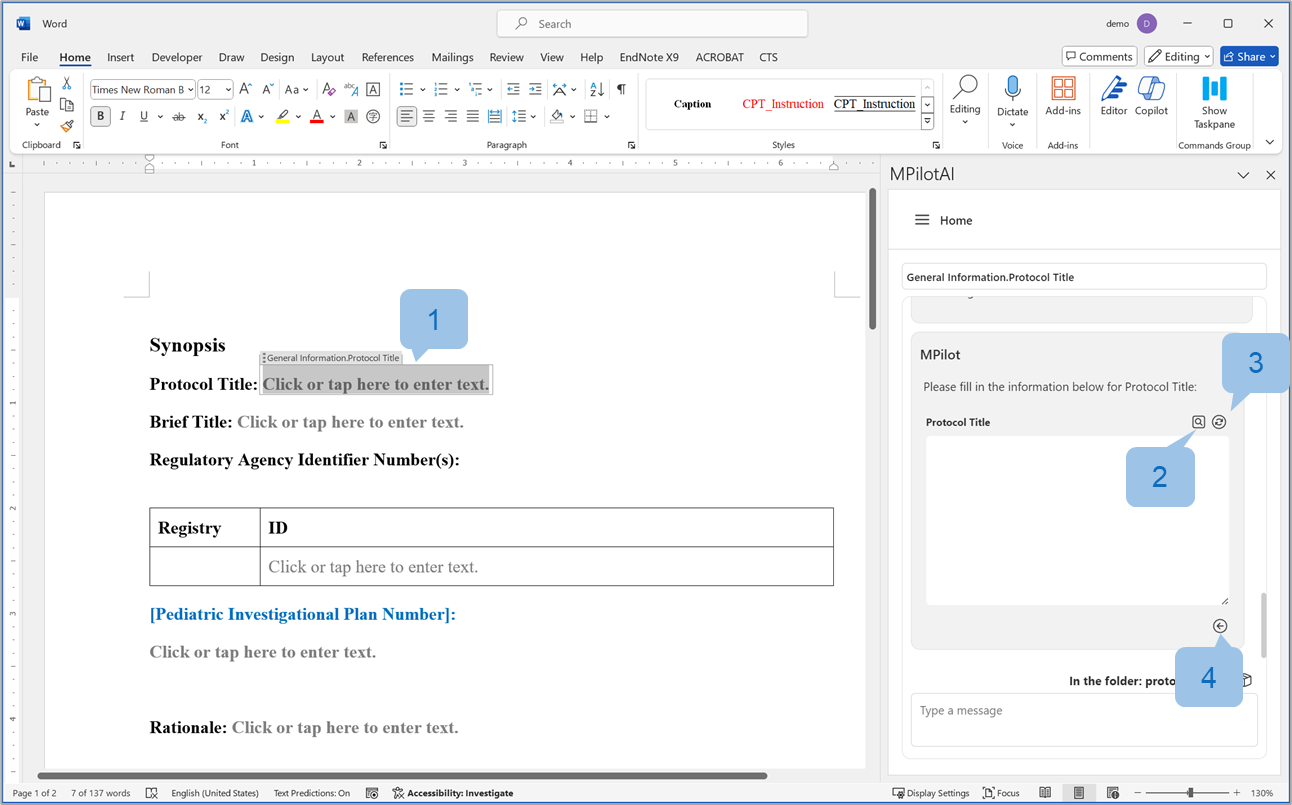
How to
- If you click on the box called Content Control in the left word, you are ready to create the corresponding content.
- When you press the search button, it will find and fill in the information from the uploaded document.
- When you press the generate button, information is generated using the initially entered basic clinical trial data and the uploaded document.
- Once the generation is complete, press the input button to apply it to the Word.
Content Generation on Section Title
- You can generate contents on a section title.
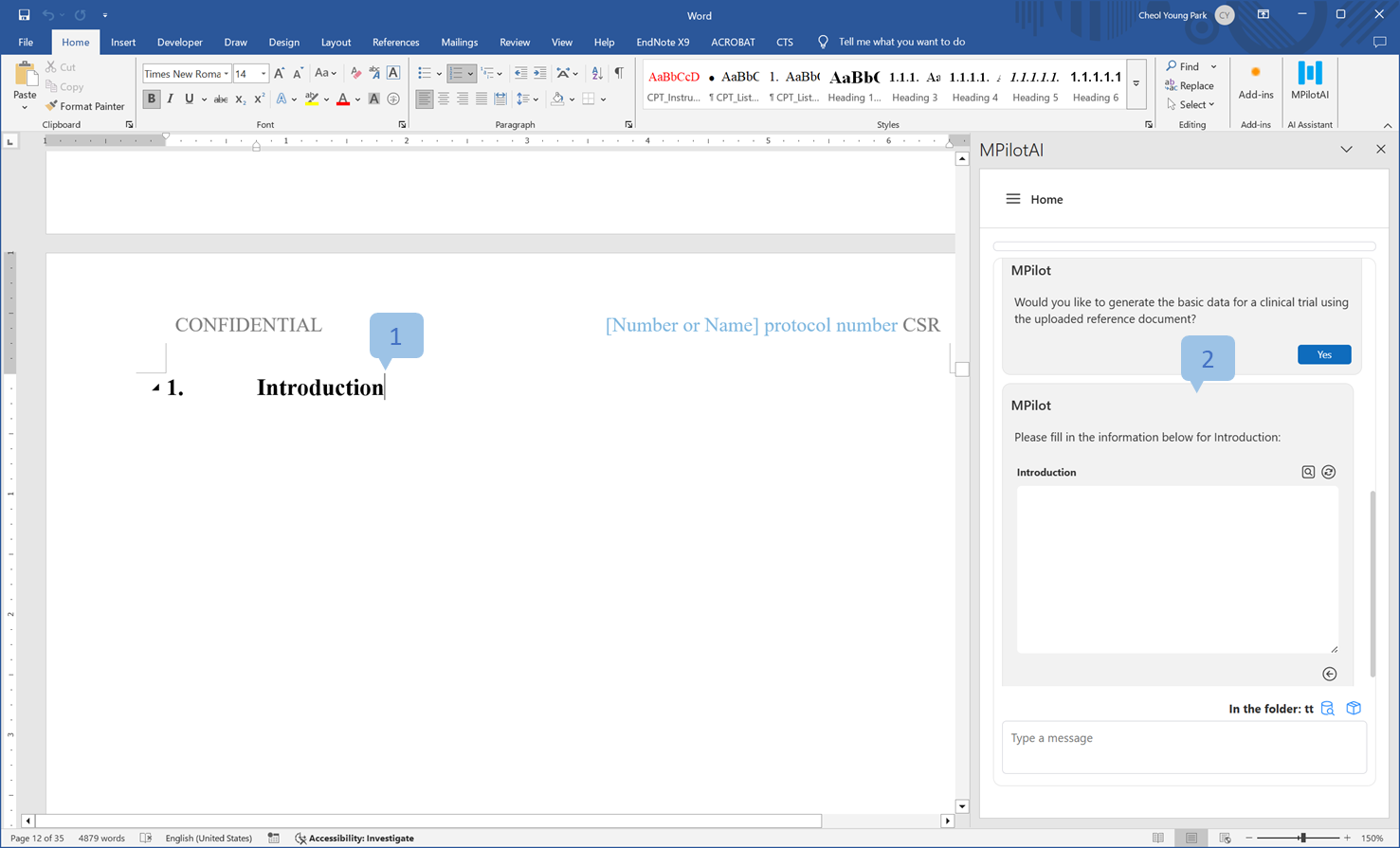
How to
- Mouse click on the end of any section title.
- A content generation box will pop up.